Assignment
To pass the Student services module, you must submit and pass the assignment found on this page.
Learning objectives
After passing this module, you will know how to:
- log in to Studium.
- forward e-mail sent to your e-mail address at Uppsala University to a private e-mail address.
- find and subscribe to your schedule.
- access the university’s wireless network Eduroam.
- to register for exams.
What you need
To do this assignment you need:
- A computer with an Internet connection and a web browser.
- A simple text editing program such as Notepad or similar.
Preparations
Before you start with the assignment, you should make the following preparations.
Information about student services
To the left of this page you see the following menu.
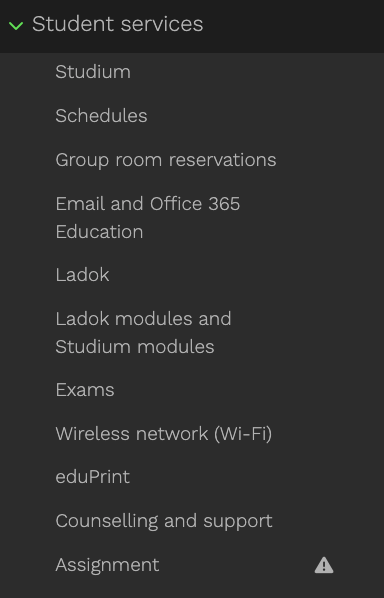
Open the Student services main page in a new browser window or in a new tab. If you haven’t done so already, read all but the last page (this very page) marked with . Consult these pages when you work on the assignment.
Prepare document for submission
Create a pure text document named abcd1234_studen_services.txt, where you
replace abcd1234 with your student account username.
A pure text file
Make sure to use a pure text document (*.txt). Use Notepad or a similar program.
You will not be able to submit any .pdf, .docx, or any other kind of files.
Paste the following text in your text document.
Email:
Schedule:
Wi-Fi:
Wi-Fi password:
Quiz:
A)
B)
C)
D)
Survey:When working with the assignment, you will append your answers to the above list.
Assignment
You are now ready to work through the assignment.
Part 1: Email forwarding
If you don’t plan to check the university email frequently it is strongly recommended to forward your student email to another of your email addresses. This is extremely important as information from Uppsala University is only sent to your student address, for example information about canceled lectures, upcoming exams and important information from teachers.
Follow the instructions for how to set up email forwarding.
Copy the address of the web page where you set up email forwarding. The address shouls start with
https://outlook.office.com/.Paste the address after
Email:in your text document.
If you already set up email forwarding or do not wish to do so you should still copy and paste the address of the email forwarding web page. But, you don’t need to actually go ahead and set up email forwarding if you don’t want to.
Part 2: Subscribe to your schedule
In TimeEdit you can find the schedule for all courses for which you are registered. When you set up to subscribe for a schedule, you will be presented with a subscription link.

Follow the steps to subscribe to your schedule.
- Copy and paste the subscription link after
Schedule:in your text document.
Part 3: Wireless network (Wi-Fi)
There are two wireless networks at Uppsala University. You should always prefer to use one of these networks over the other.
- After
Wi-fi:in the text document, type the name of the preferred network.
Two passwords, A and B, are used with your student account. Which of these passwords (A or B) is used when connecting to the preferred wireless network?
- After
Wi-Fi password:type either A or B.
Pat 4: Quiz
Answer the following questions with one or a few words after each label in your text document.
- What is the name of the learning plattform used at Uppsala University?
- What is the name of the system used at Uppsala University for printing, copying and scanning?
- What is the name of the system used register for exams?
- What are the minimal numbers of days before an exam that you are allowed to register for an exam?
Part 5: Survey
Open the New student - Survey 2024. The survey consist of a number of sections. The first section is named 1. Personal data.
- Take the survey.
- Append the name of the last section of the survey after
Survey:in your text document.
It is voluntary to submit the survey, but it is important for the university that that as many new students as possible participate.
Final text document
In your text document you should have provided answers to all the questions in this assignment.
Submit your text file in Studium
Make sure you text document is named abcd1234_student_services.txt, where you
replace abcd1234 with the username of your student account. Submit the text
file in Studium.