Email and Office 365 Education
In addition to being able to send and receive Studium messages, students has an an e-mail address connected to Outlook.
Activate multi-factor authentication (MFA)
To access your email you need to activate multi-factor authentication (MFA).
- Activate MFA using your mobile phone
- Activate MFA using your webb browser
Outlook web email client
You find your email here: https://outlook.com/student.uu.se
Inbox
Your Outlook email inbox should look similar to this.
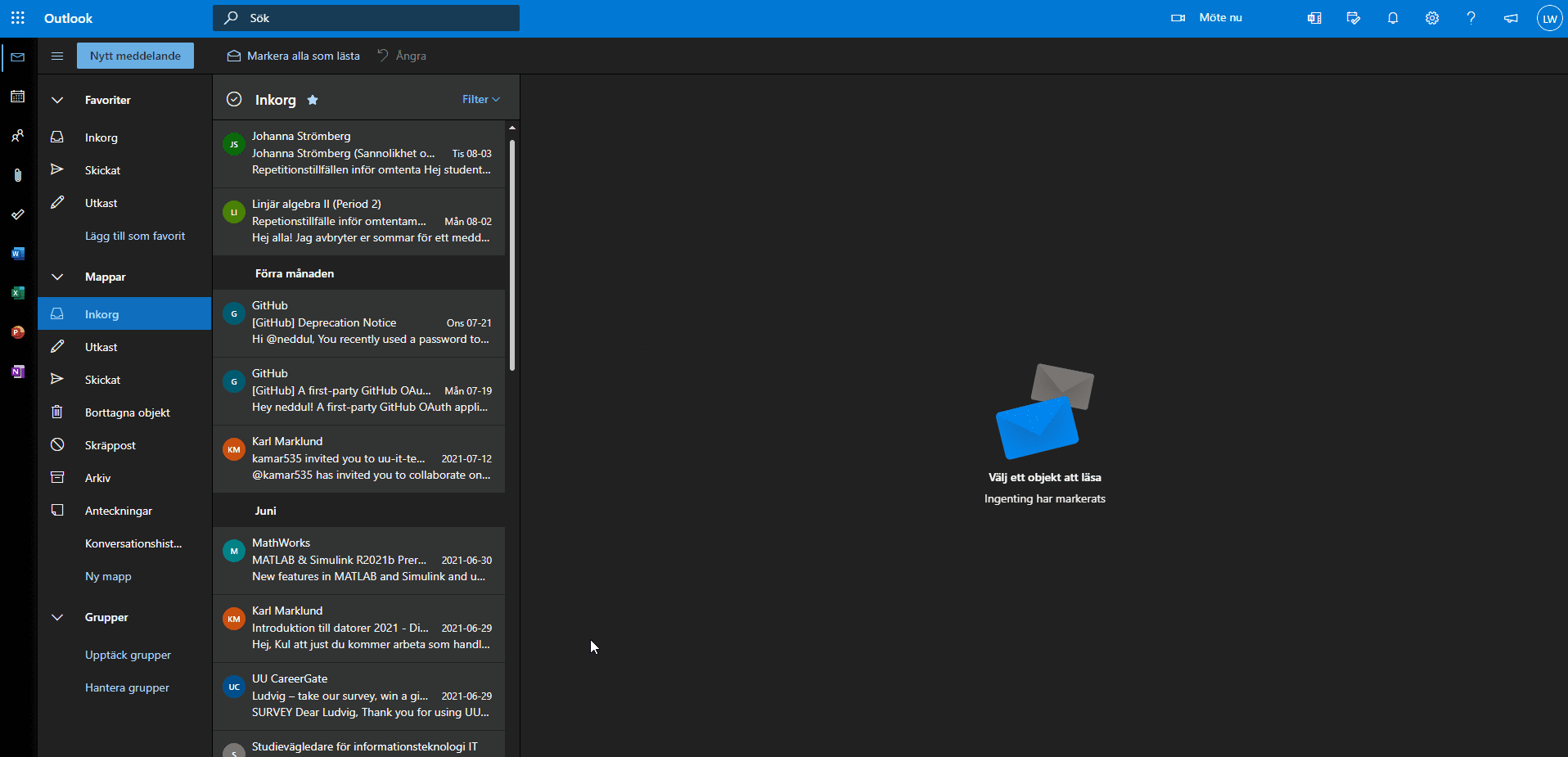
University employees may sometimes use this email address to contact you. Learn more about your student email here.
Forwarding
If you don’t plan to check the university email frequently it is strongly recommended to forward your student email to another of your email addresses. Click on the settings cog at the top right to configure email forwarding.
Email etiquette
When writing an email to a teacher or other university staff, there are a few things to keep in mind.
Subject
Many employees receive hundreds of messages a week. A relevant subject helps the recipient prioritize and search among different messages.
If the matter concerns a particular course, include the course code already in the subject. An example of a subject may look like this:
1TG298 autumn 2024 - The Student services assignmentGive context
Begin the message by clearly explaining who you are. If your message is about a specific course, clearly identify the course and when you took the course. A continuation of our example could look like this.
My name is Anna Anderson and I studied the course 1TG298 in autumn 2024.Keep it short and to the point
Next, keep the message short and to the point with the most important first. In our example, the message could continue like this.
I have now re-submitted the Student Services assignent. Although I'm very late,
I hope someone has time to grade my sumbisson.
Sincerely,
Anna AnderssonOffice 365 Education
Your student email is part of Office 365 Education, which you as a student have access to during your studies. In addition to e-mail, all Office suite programs and 100 GB of storage space on OneDrive is also included.