Schedules
The easiest way to find your schedule is to log in to Studium, navigate to one of your courses, and click on schedule (1).

Now you can choose to show the course schedule (3) or a schedule with all your scheduled activities in all courses (2).
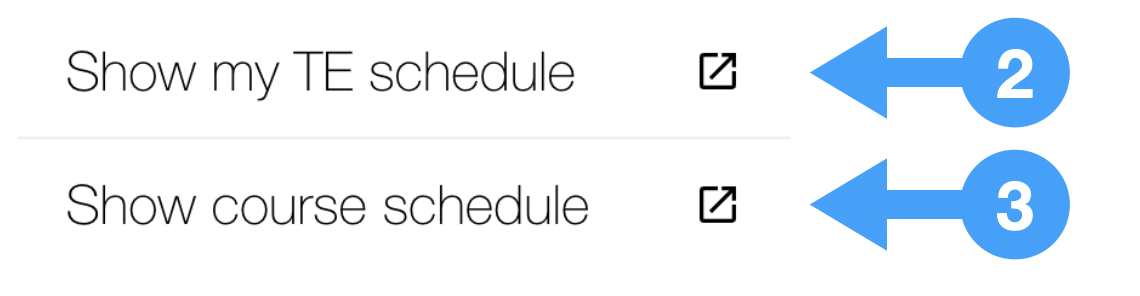
Subscribe to your schedule
Many students choose to subscribe to their schedules in their calendar apps. To subscribe to the schedule, start by changing the start date (4) and end date (5) . Usually your schedule is planned one semester at a time, so a tip is to select the entire semester. Then click on subscribe (6) and copy the link.

Calendar subscriptions are usually updated once a day. Please note that sometimes times and classrooms may change and not be updated directly through your subscription, so it is important to regularly check TimeEdit to ensure your information is correct.
It’s not entirely obvious how to subscribe via Google Calendar; you reach the option by clicking the plus sign for “Other Calendars”, followed by “From URL”. On the page that appears, copy the link for the schedule in iCal format from TimeEdit.