Studium
Studium is the learning platform used at Uppsala University. In Studium, you will find course information and you can submit assignments, see the status of submitted assignments. Among other features, teachers can create groups of students in Studium.
To access to Studium, you need an activated student account.
Log in to Studium
Visit studium.uu.se to log in to Studium with your student account (abcd1234) and password A.
Your courses in Studium
When you first log into Studium, you should see Dashboard (1). Here you can see all the courses you are currently registered for. You can change the color and add nicknames for all your courses (2). You also see at the top right (3) what needs to be done in all courses, as well as see the latest feedback.
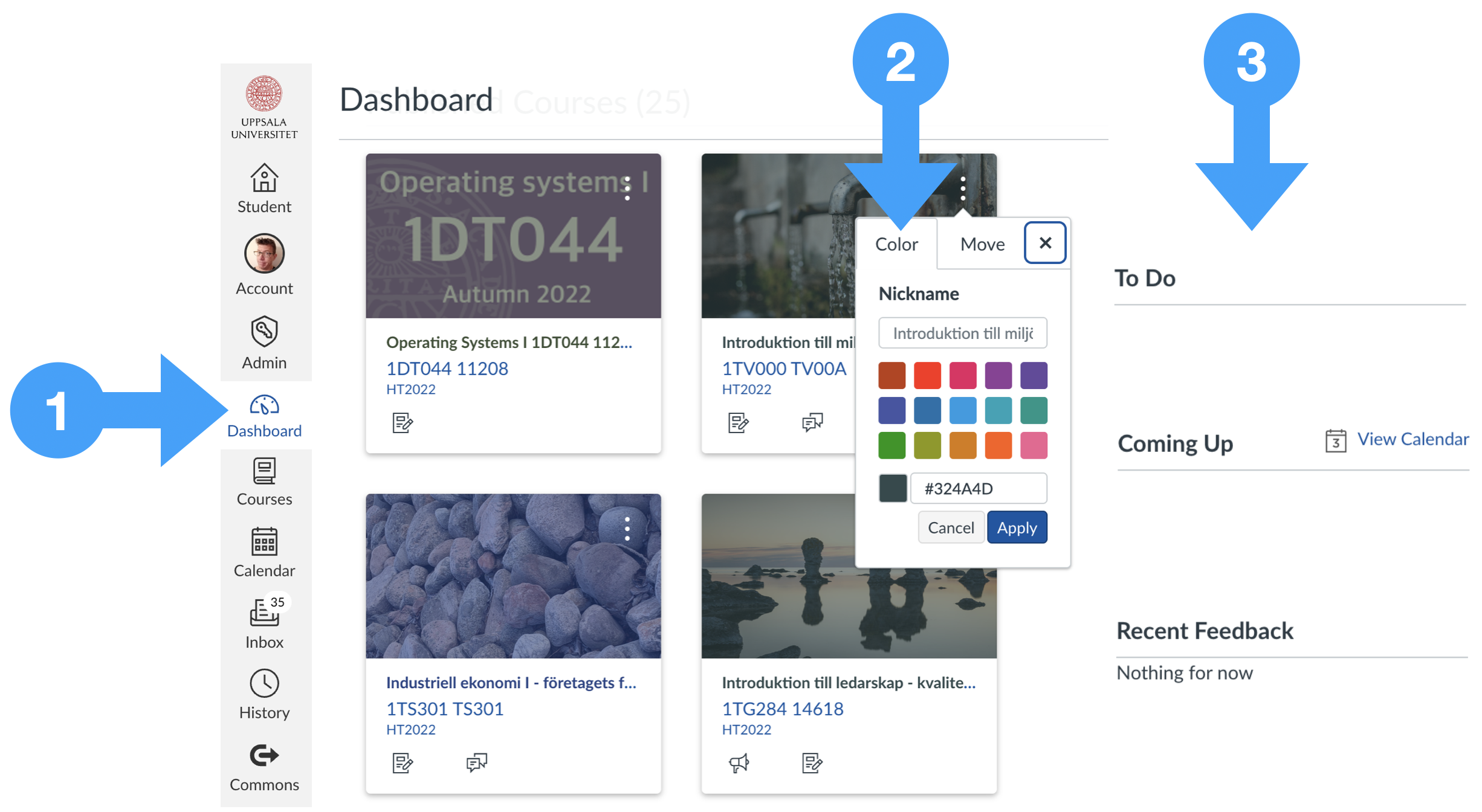
From Courses (4) you find a more compact way to navigate between your courses.
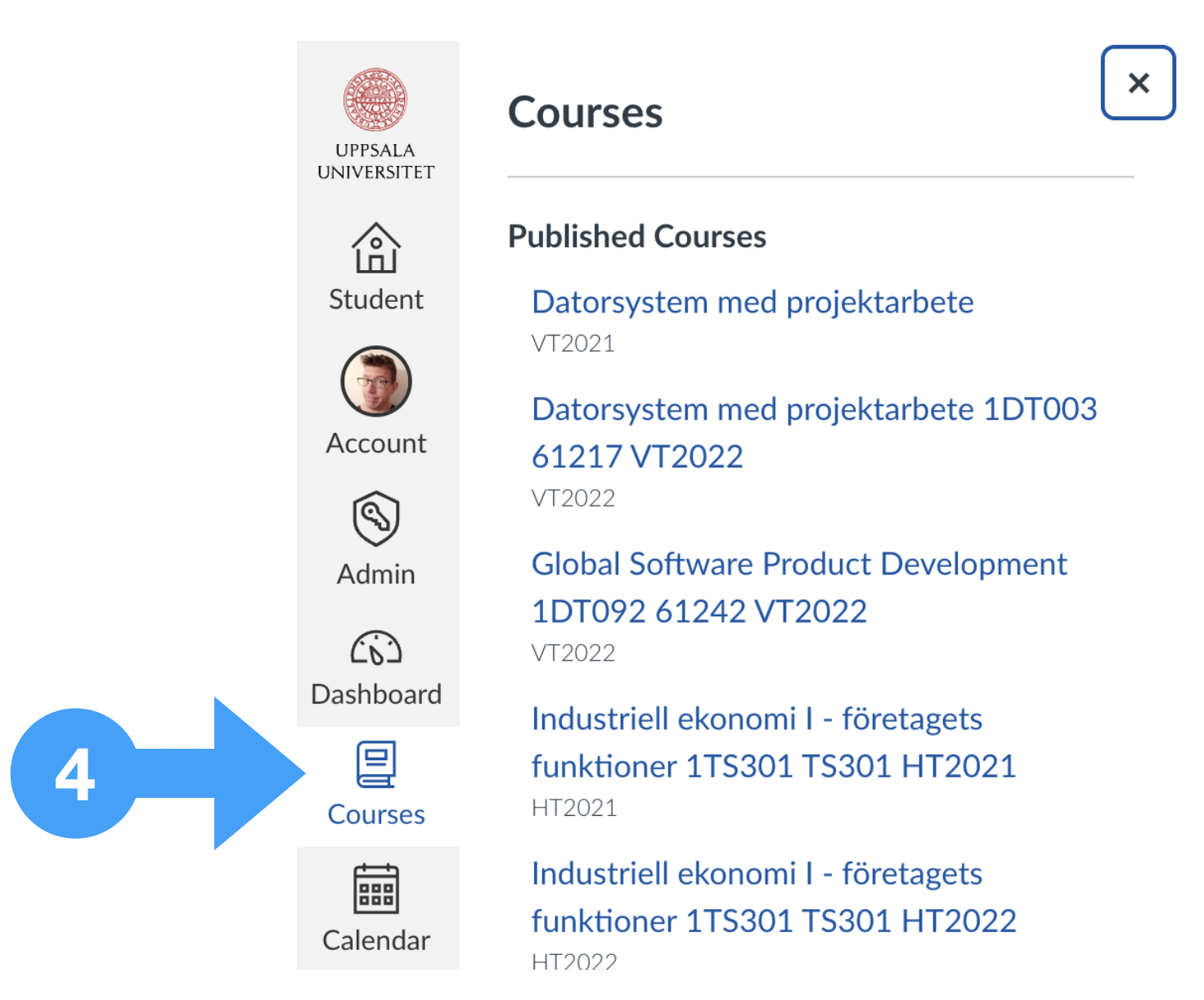
Groups
In Studium, students in a course can be divided into groups.
Your groups
Visit Groups (5) from the main menu to see all groups you belong to.
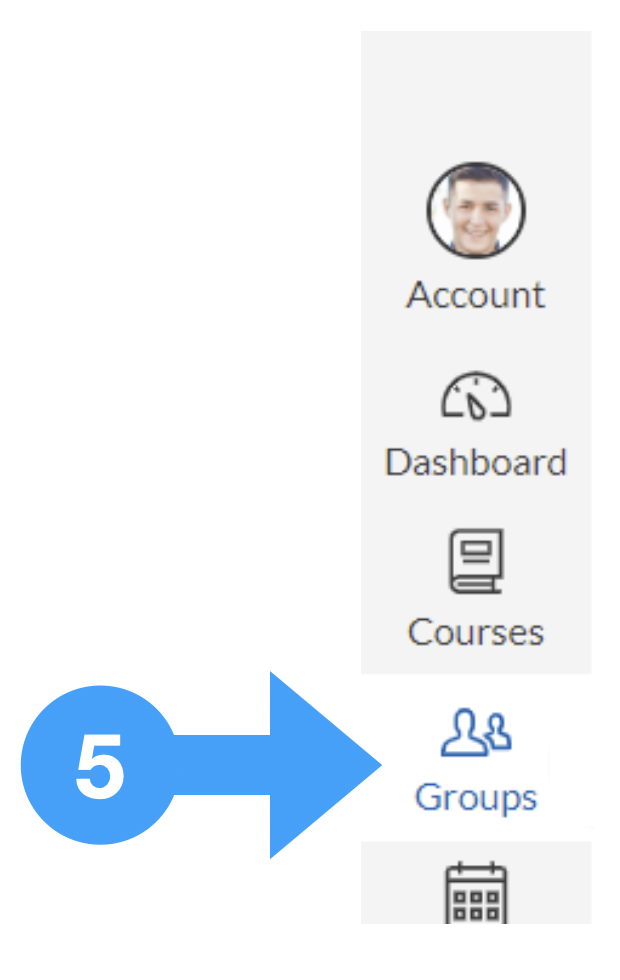
Messages
Studium has its own built-in system where you can send messages to other students and teachers. In the main menu, this is called Inbox (6). The name Inbox is a little miss leading. You both read and send messages from the Inbox.

Learn more about Studium messages here.
Calender
From Calendar (7) in the main menu, you get to a calendar with an overview of upcoming assignments and what needs to be done in your courses.
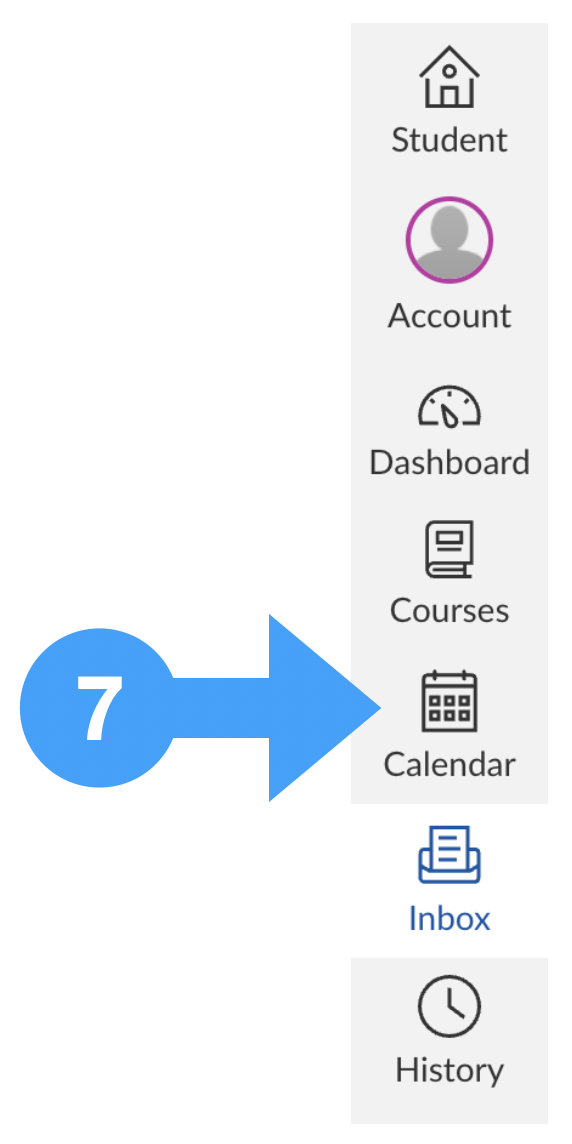
Learn more about Studium
You can learn more about Studium in the Studium resources for students.