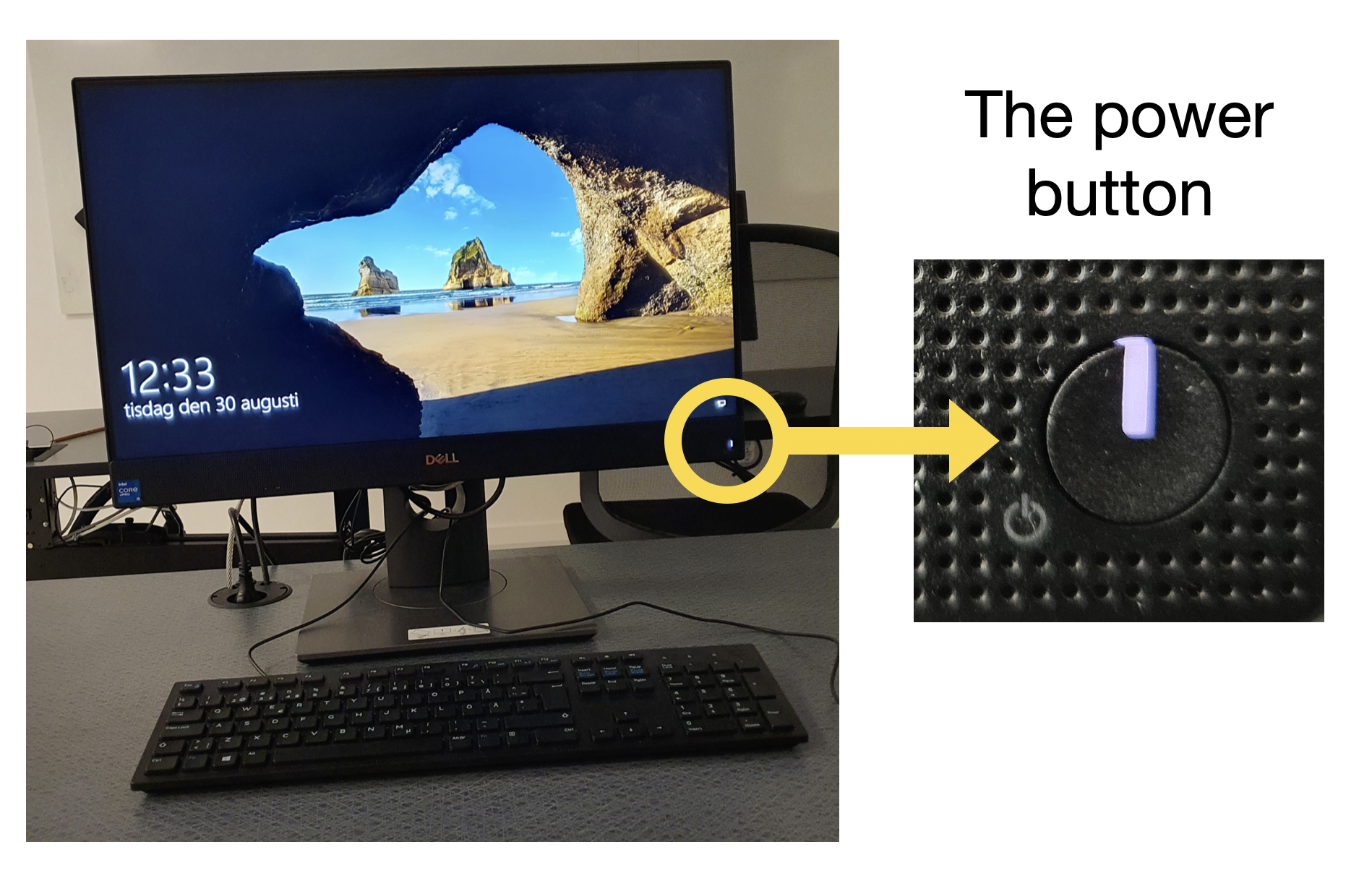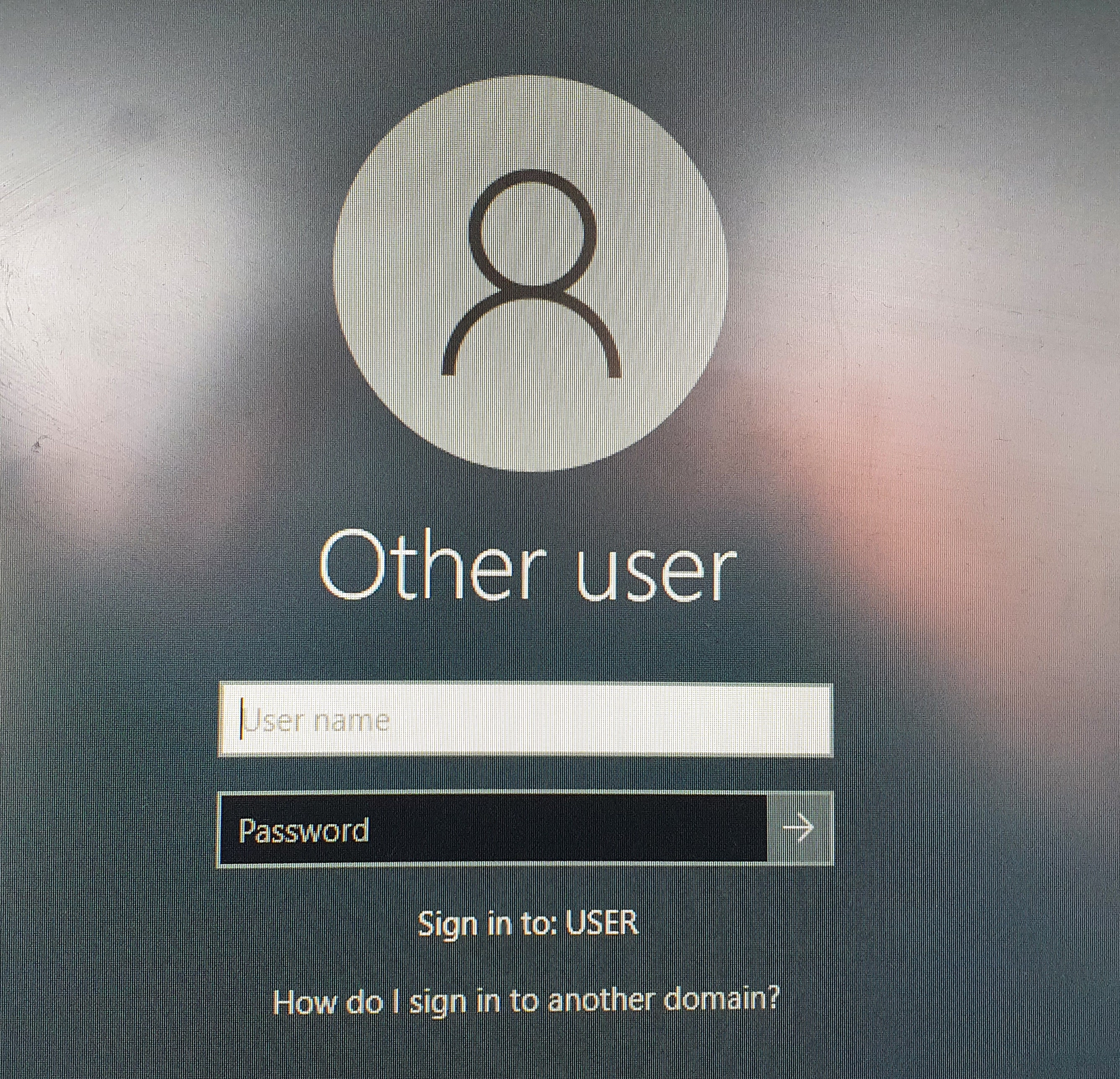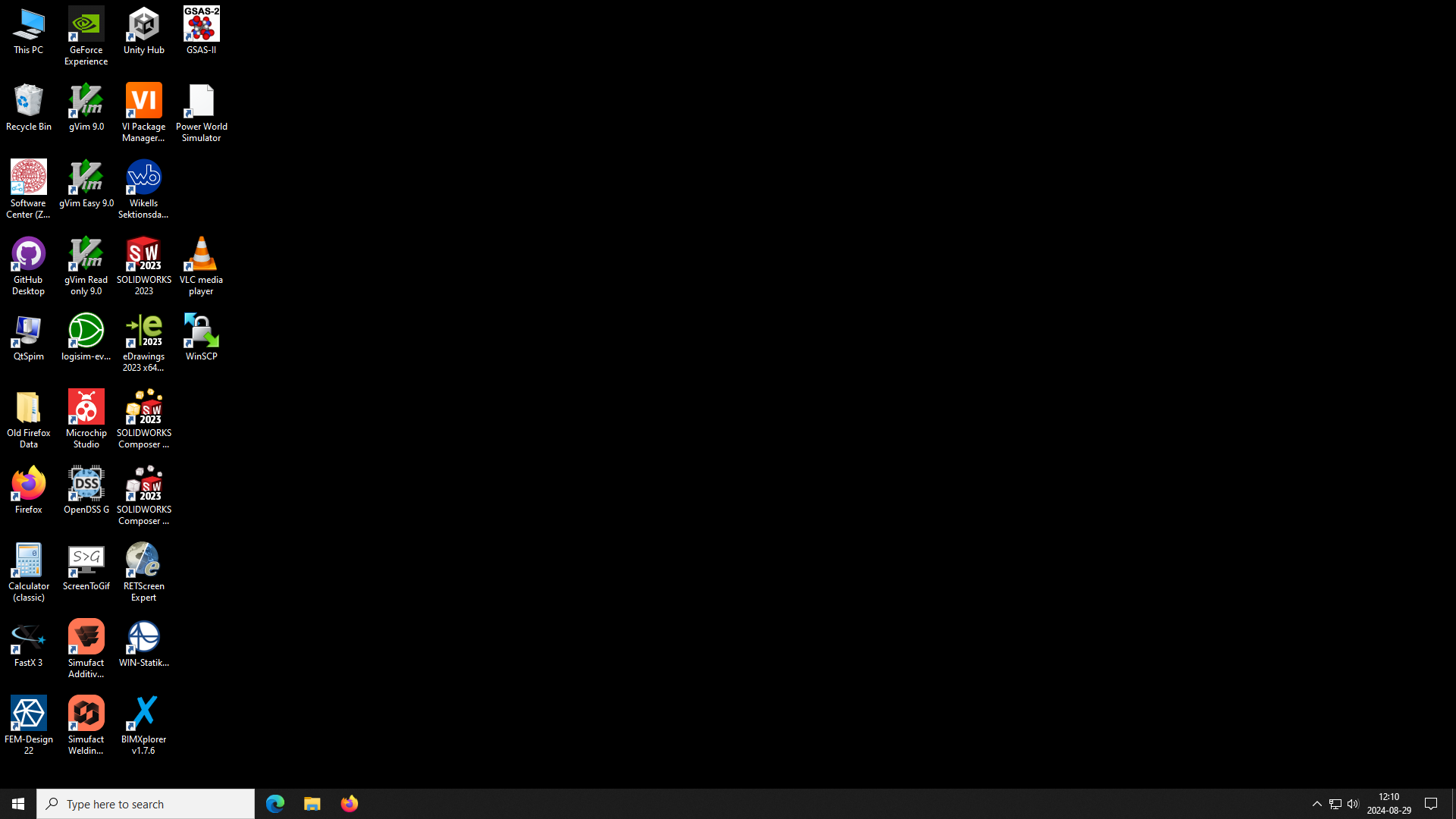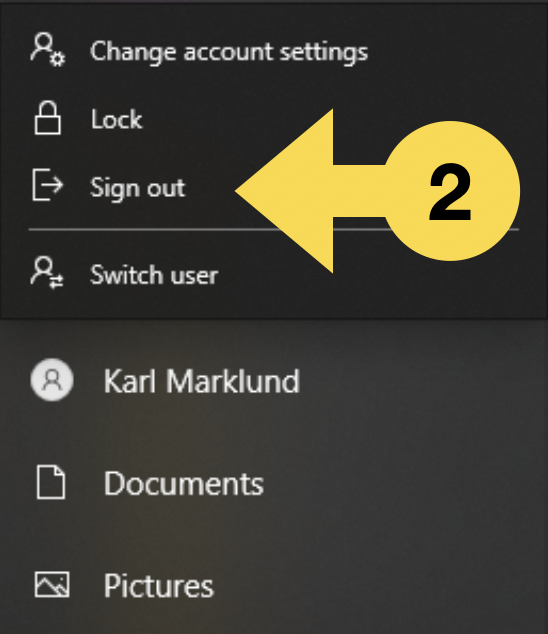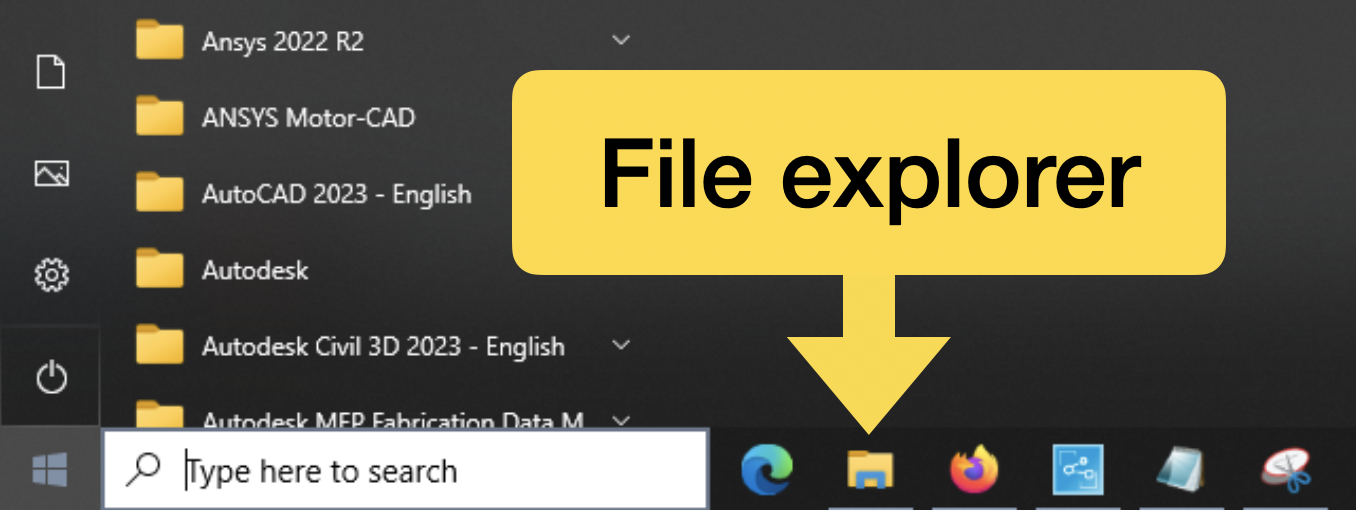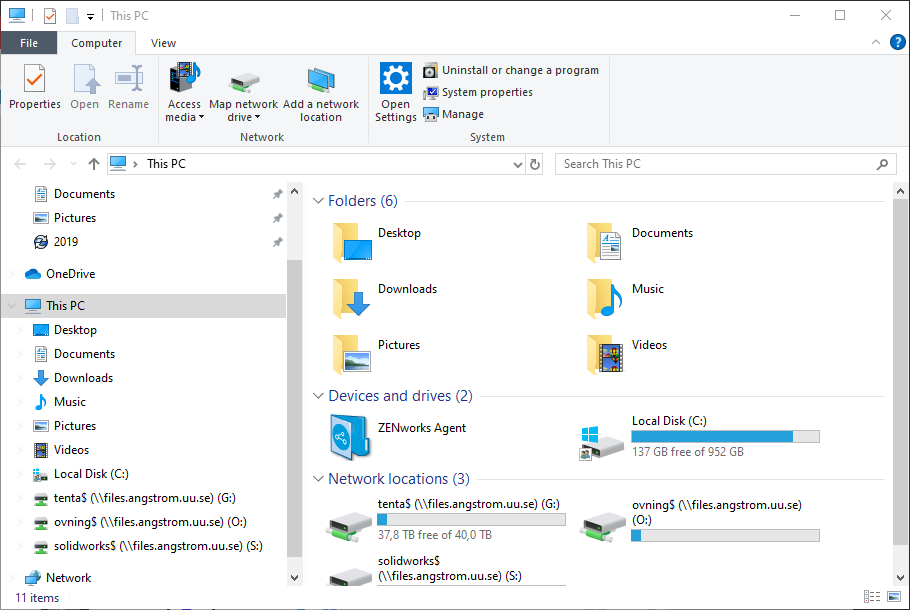Windows
In the computer room B36 at Campus Gotland you find computers with Windows.


Computer with Windows
Log in
If the computer is on, the power button lights up in the bottom right corner of the screen. Wake up the computer by moving the mouse or pressing any of the keys on the keyboard.
If the power button is not lit, you need to press the power button too to turn on the computer.
To log in to Windows, enter the username of your
student account in the form abcd1234 and Password A.
It may take a little while to log in, but after a while the desktop will appear.
Log out
To log out, press the Windows symbol (1) at the bottom left of the taskbar.
Press Sing out (2) to log out.
Local files
Files you store on the university’s computers are stored locally on the very computer you are logged on to. If you store a file on computer A, you will not be able to access it from computer B. It is also not guaranteed that a file you store locally on computer A will still be there the next time you log on to computer A.
File explorer
Among the icons in the taskbar you find the file explorer.
When you click on the file explorer icon, a new window opens.
In the file explorer you can se all local files and folders.